|
TC Log Viewer 1.50
|
Overview:
TC Log Viewer opens Total Commander logging file and show its contents in the following three parts:
- Dropdown list: shows all dates in the log file.
- Source panel: shows all file operations happened within the selected date.
- Target panel: shows the target path for operations like Copy, Move, Unpack etc...
|
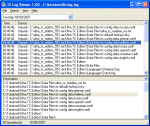
Click here to enlarge
|
|
|
Notes:
- Target path for operations like Delete, NewFolder etc... will be empty.
- Refresh command reads only new lines added (by Total Commander) to the log file after the program start, if you changed the log file yourself then you must reopen it.
- To customize the operation icons, replace the icons in the folder Icons with your own icons.
- Important:- Because of Visual Basic 6 controls are not UNICODE, the program will show only paths contains characters from your system default language code page, all other paths from different code pages will shown as question mark ?.
|
Download:
Versions History:
Version 1.50 ------ 17 August, 2009
 Support Total Commander 7.50 UTF-8 log file. Support Total Commander 7.50 UTF-8 log file.
 Show an icon for each operation. (optionally) Show an icon for each operation. (optionally)
 Windows Vista: Vertical scroll bar in the right panel was partially visible. Windows Vista: Vertical scroll bar in the right panel was partially visible.
Version 1.10 ------ 20 December, 2007
 New option to hide consecutive identical times. New option to hide consecutive identical times.
 New option added to filter window "Preserve current filter" New option added to filter window "Preserve current filter"
 Alt+Up/Down to move to previous/next time. Alt+Up/Down to move to previous/next time.
 Right click on status bar filter field to clear the filter. Right click on status bar filter field to clear the filter.
 Error occurs after applying filter and pressing Ctrl+Up/Down. Error occurs after applying filter and pressing Ctrl+Up/Down.
 Virtical splitter lost its position after minimize and restore the window. Virtical splitter lost its position after minimize and restore the window.
Version 1.00 ------ 04 October, 2007
|